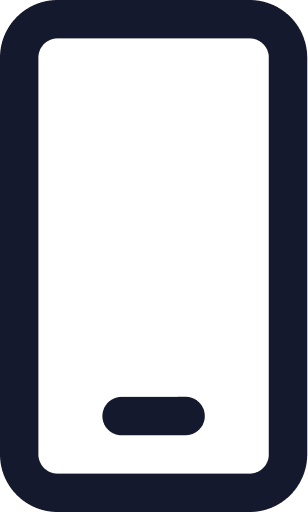Experience GPT-5 on your mobile device
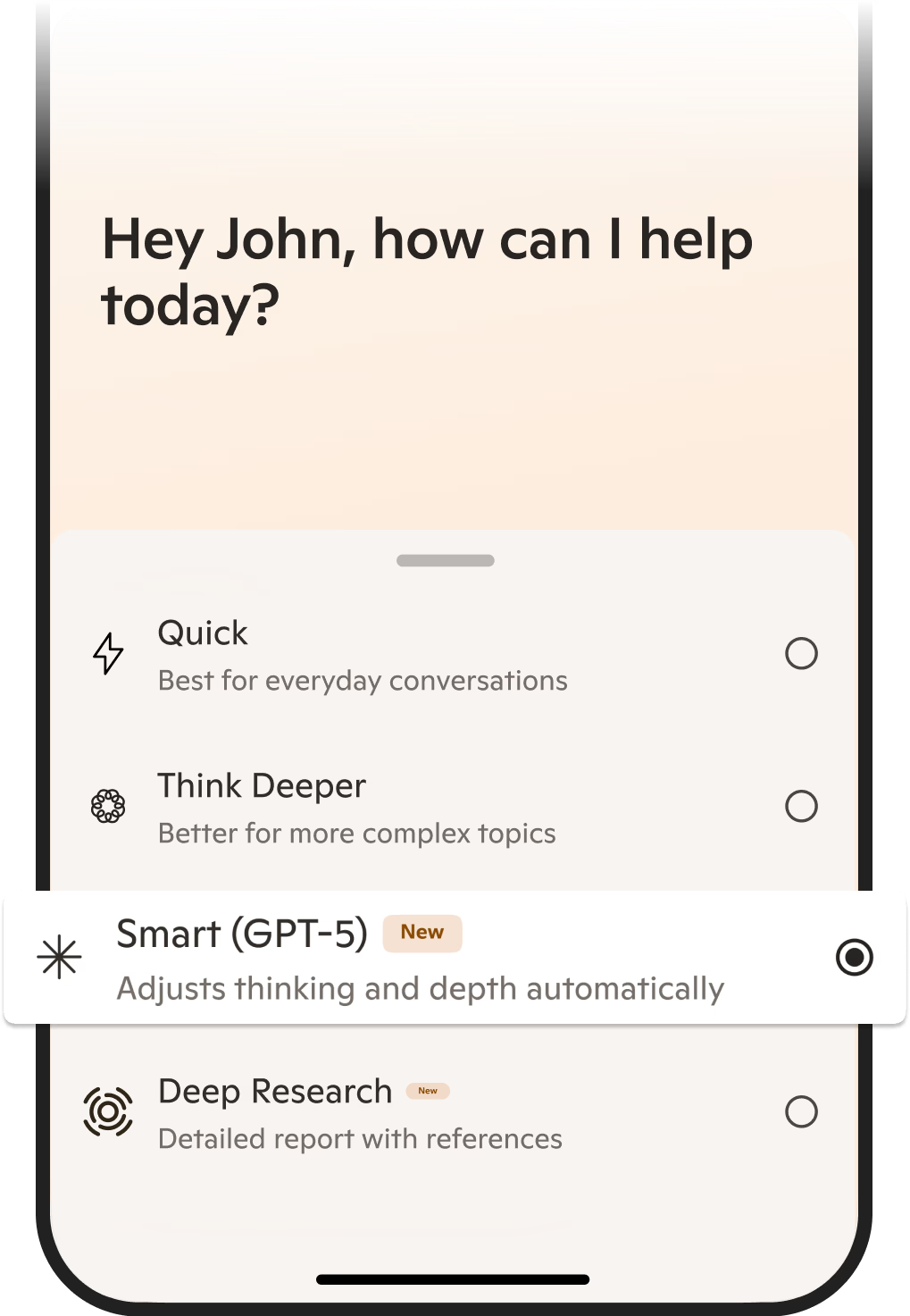

Your AI browser, wherever you go
Discover a smarter way to browse with the Edge mobile app. Summarize, create, and explore more on your mobile device.
Scan the QR code to get the Edge mobile app

Unlock more with Copilot in Edge
Meet your AI companion in Microsoft Edge, built to help you browse smarter, summarize faster, and create and explore more on the go. You can find it anytime by tapping Copilot in the Edge mobile app.
Experience GPT-5 on your mobile device
Copilot responds quickly to simple prompts and takes time to think through complex questions. No need for a perfect query, just ask.
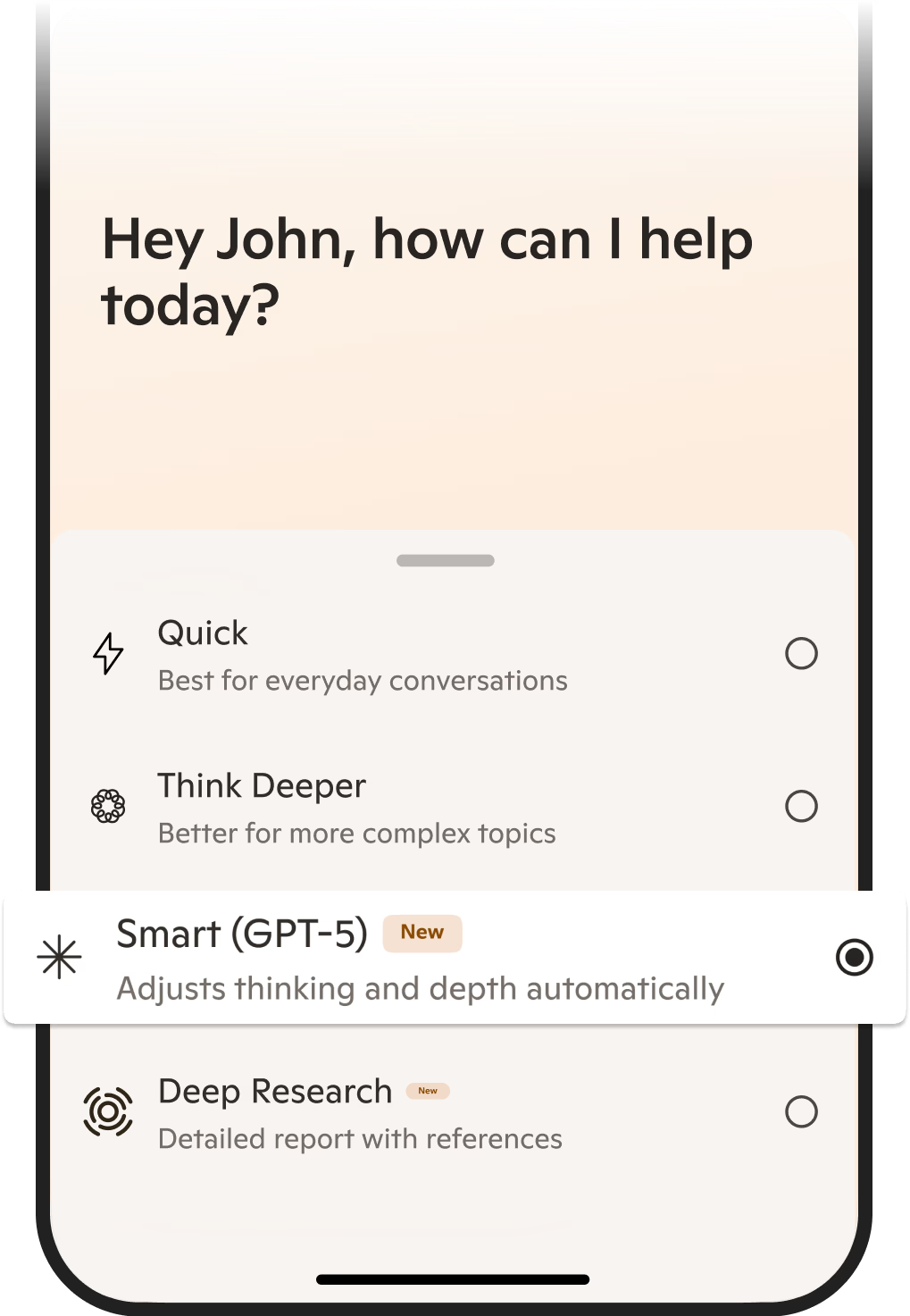
Browse smarter with quick summaries
Copilot helps you summarise webpages, videos, and articles in seconds, so you can quickly find key insights without endless scrolling.
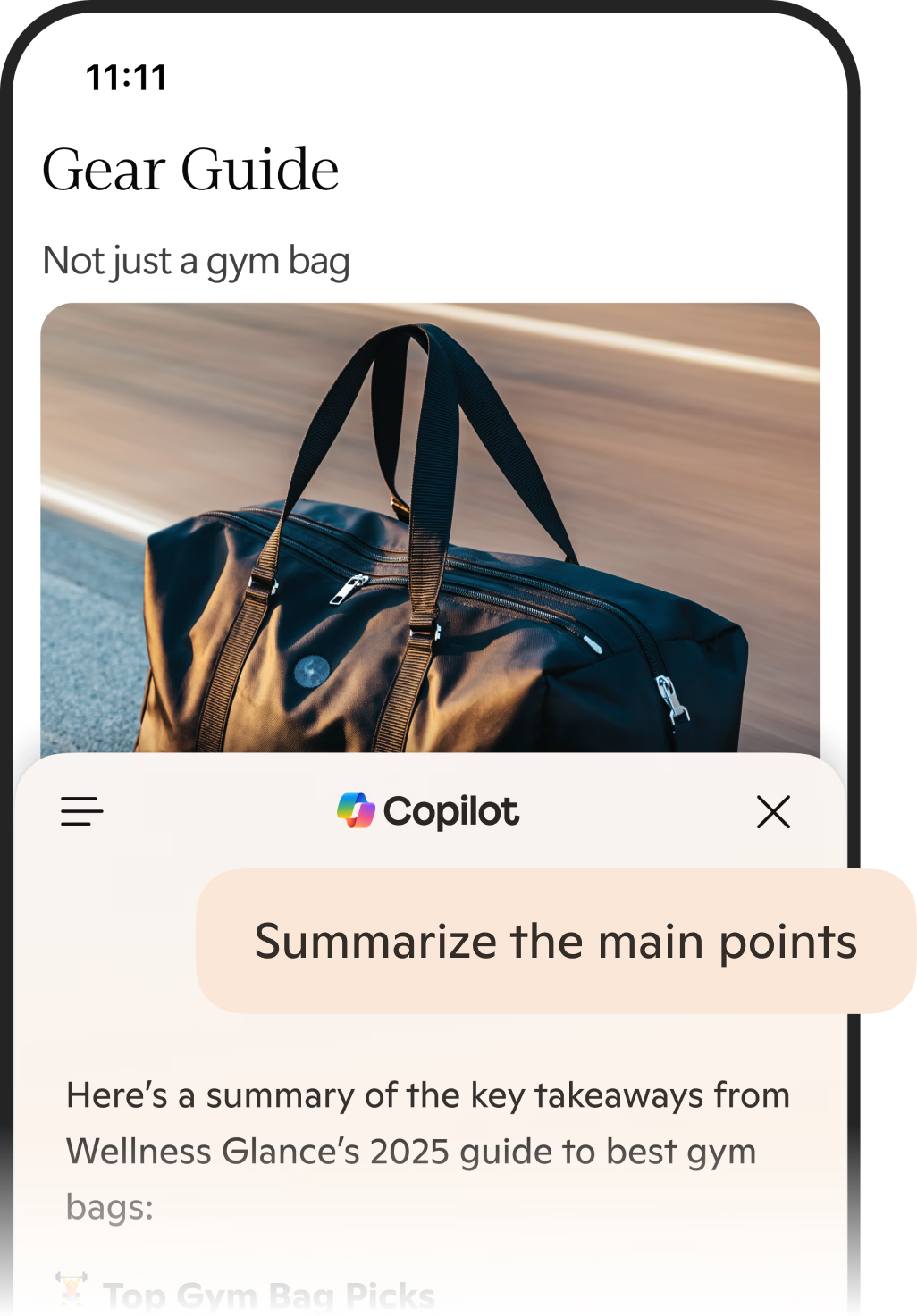
Ask, explore, and go further as you browse
Chat with Copilot to get instant answers, uncover insights, and discover new ideas—all without leaving your mobile browsing experience.
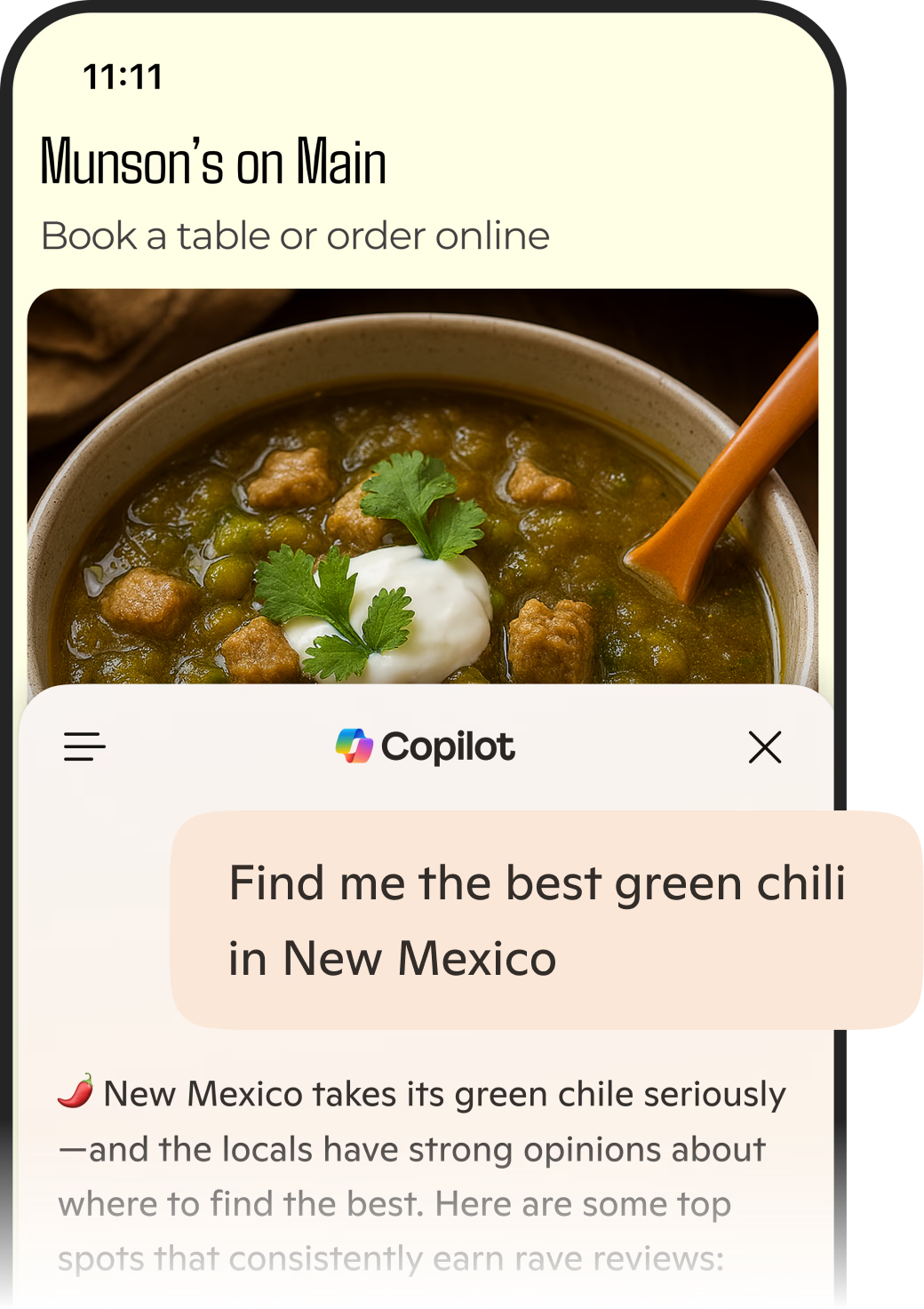
From your mind to a masterpiece
Describe what you imagine and let Copilot turn it into an image, whether it’s a meme, a birthday card, or something just for fun.

Powered by Edge
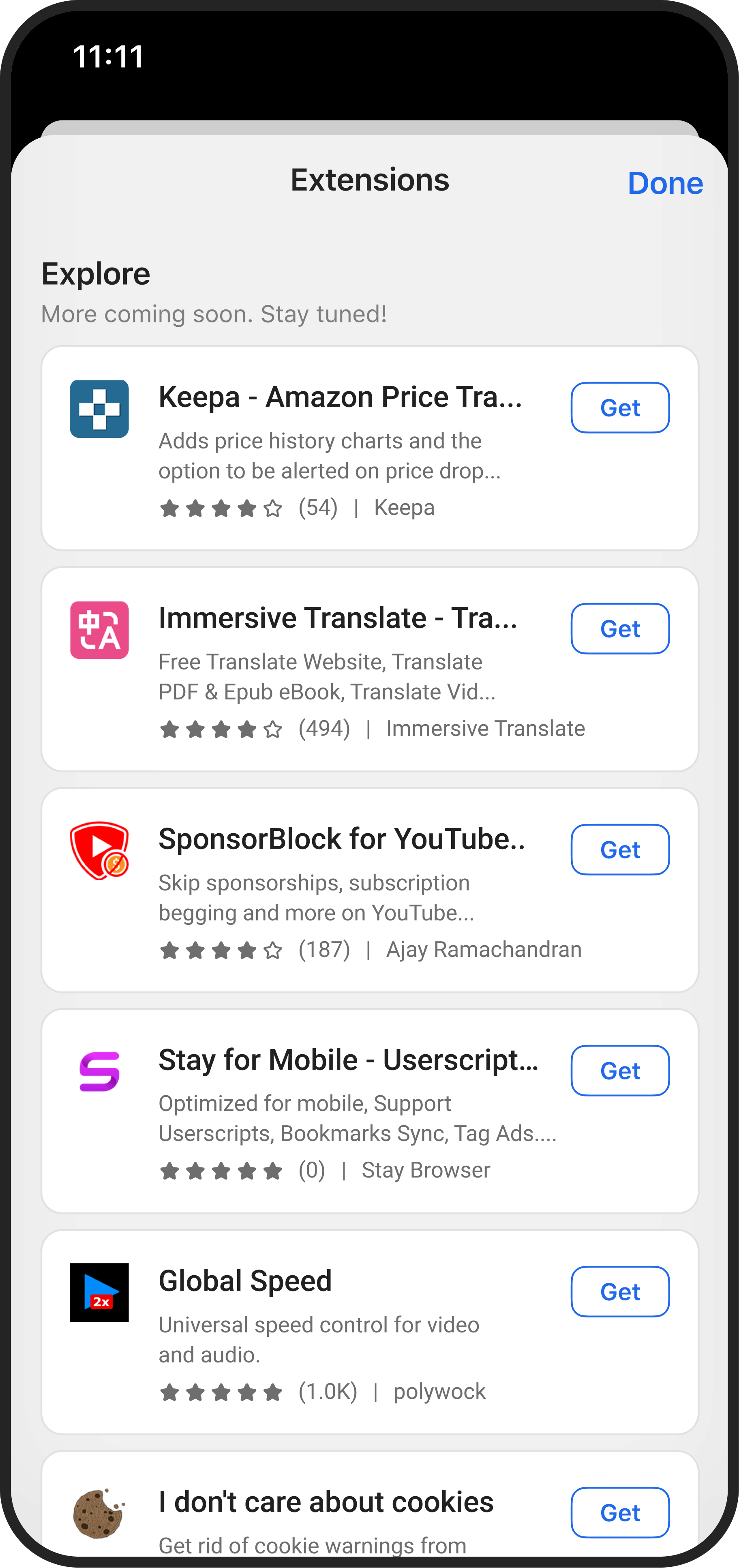
Enhance your browsing with extensions
Edge has many extensions that help you customize your browsing experience on any device and make your browser uniquely yours. Supported extensions may differ between operating systems.
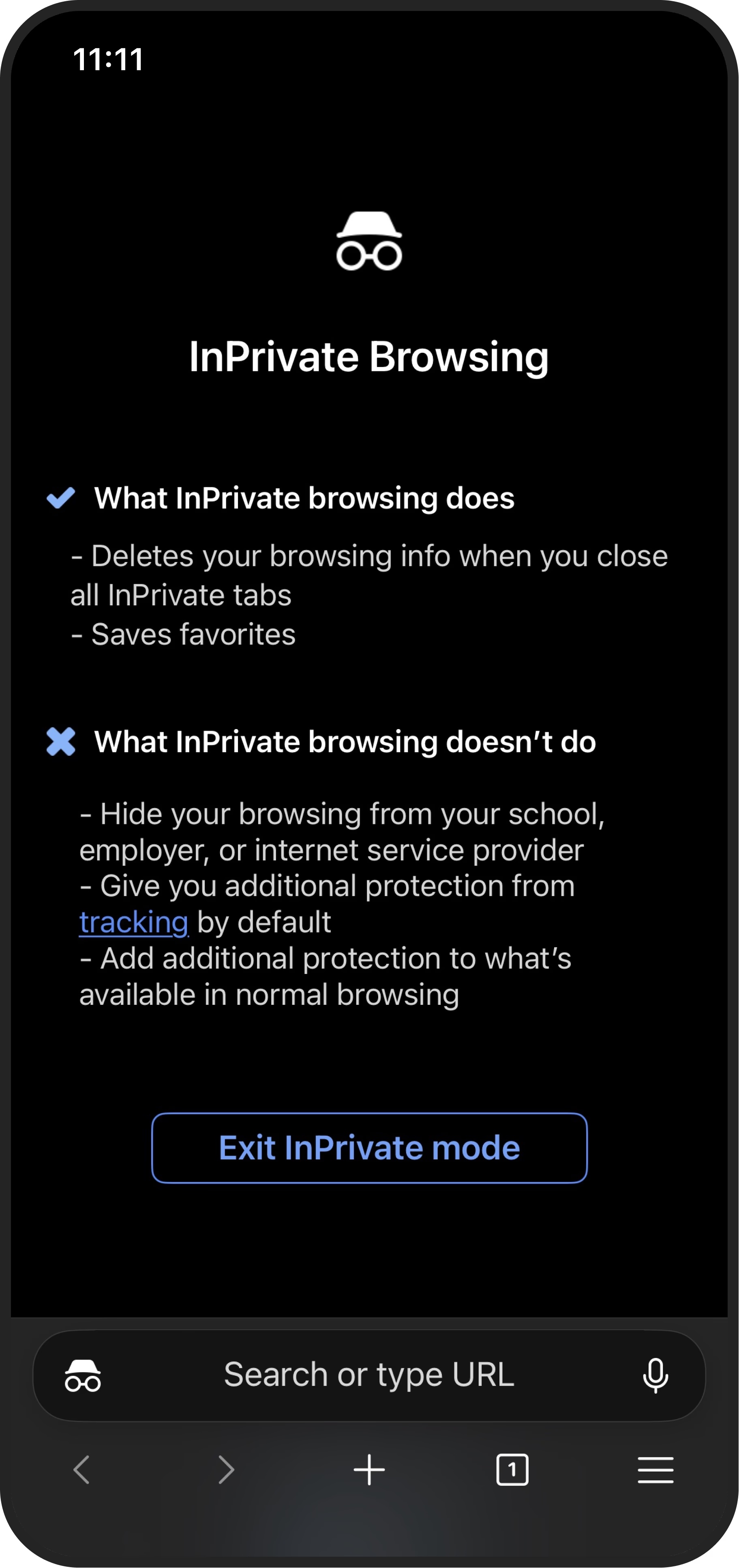
Browse with more privacy
Microsoft Edge lets you browse the web with InPrivate mode, deleting all your browsing history, cookies, and other data when you close all InPrivate tabs.
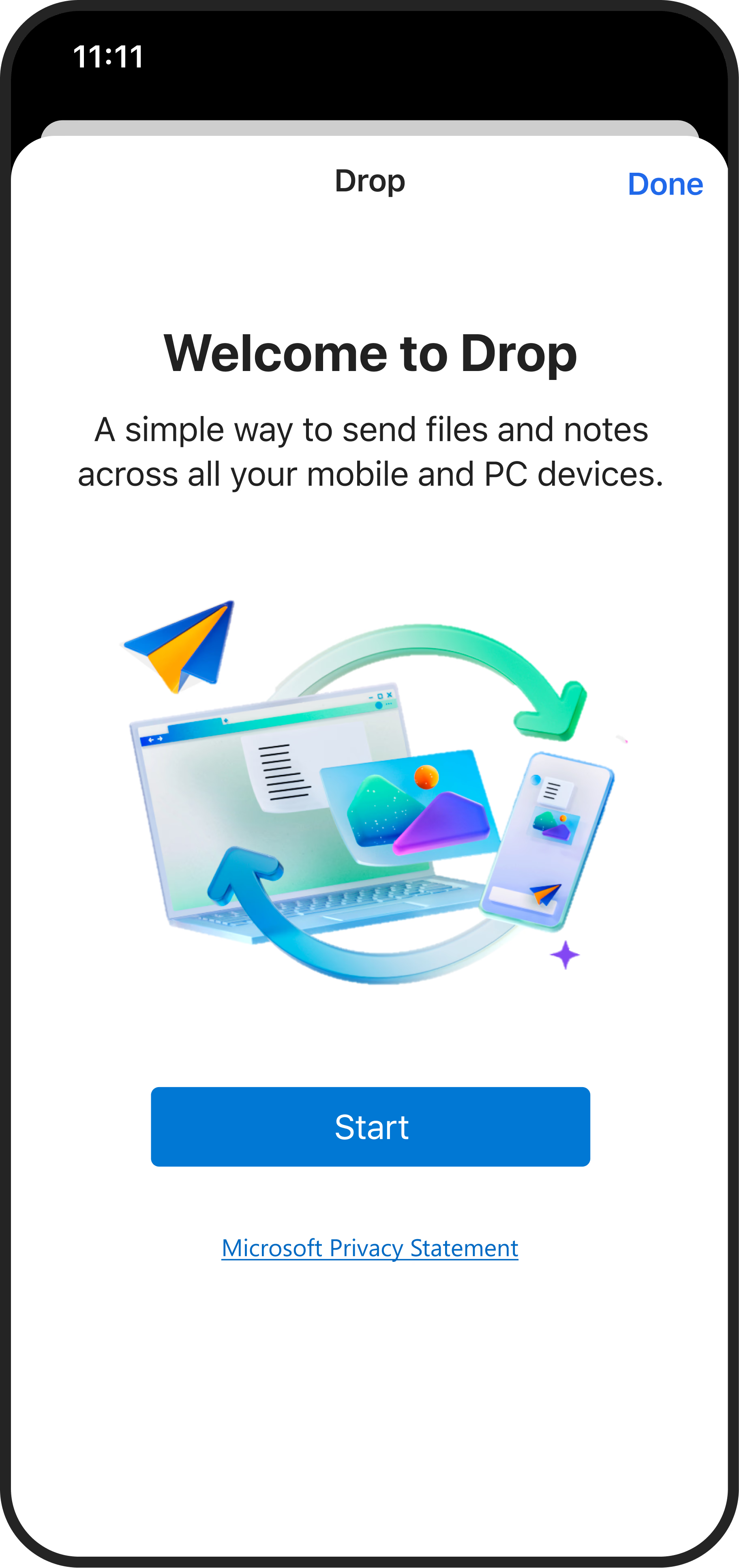
Stay in sync across devices
With Drop in Microsoft Edge, you can instantly share files and notes between your mobile device and PC, helping you stay in flow and connected across all your devices.
The best experience surfing the web.
Zaid A.
App Store User
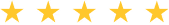

Edge is a very intelligent, intuitive and easy to use browser.
Larry B.
Google Play User
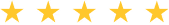

The Microsoft Edge Android app is fast, reliable, and user-friendly.
Shahib H.
Google Play User
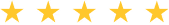

It is tremendously helpful for reading articles and even PDF files.
Alex G.
App Store User
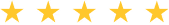

Very fast browser with great integration to Android.
Matt Q.
Google Play User
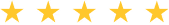

It's fast, reliable, perfectly designed, and the button layouts are flawless.
MyXstery
Google Play User
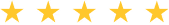

What people are saying
Find out why millions of people choose Microsoft Edge. Hear directly from our users about the features and benefits that make the Edge mobile app stand out.
Take your AI browser with you
Download the Edge mobile app for a smarter way to browse, anytime and anywhere.
Get the Edge mobile app